Perfect Template To Start Python Projects
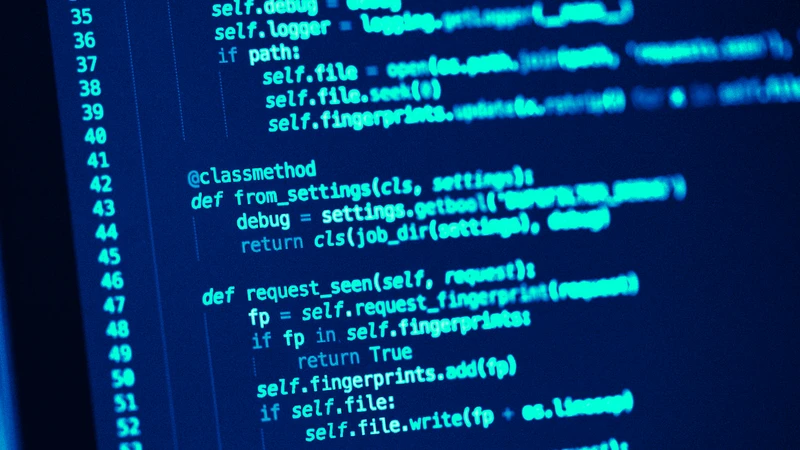
Python is a great language with a lot of libraries available. From gaming to artificial intelligence, even backend or automation. There is one main catch, the lack of structure and easy mess due to the dynamic types. In this article, I identify all these problems and give you a solution for each. Finally, I share with you a Github template repository to start your new Python projects on the right foot, and ship high-quality code in no time!
Check the GitHub repository.
Let a star if the repo helps you!
Introduction
Working as a machine learning engineer, Python is one of my daily tools. It's an expressive language, fast to write and it has one of the richest ecosystems, not to mention that most of the tools to build artificial intelligence are available in Python. However, I would identify 2 main drawbacks which can undermine your productivity and code robustness: the lack of structure (dynamic types) and the lack of built-in code quality tools.
Issue 1: Dependency Management
Problem
Installing third-party libraries is an essential step in any programming project. But it's not enough. It should be possible to version control the library you use and install the project with all its dependencies on any computer. You also want isolation to avoid mixing dependencies between different projects. Indeed if you have different projects depending on the same library but with a different version, you don't want them to conflict with each other.
The standard way to tackle these problems in Python are Pypi (to install packages) and virtual environments (for isolation). The typical workflow is:
- You create a folder for your project
- Create a virtual environment
- Install dependencies with pip
- Store the dependencies list in a file,
requirements.txtusingpip freeze
This provides you:
- Isolation: packages installed in the virtual environment are isolated from the rest of the system
- Reproducibility (somehow): you can reinstall all the dependencies when you download the project, but you are not guaranteed to reach the same state at another point in time
2 problems remain:
- Dependency mix: you get a
requirements.txtfile mixed with your dependencies as well as packages required by these dependencies. It's a mess to track easily the packages you really depend on - Week reproducibility: you are not guaranteed to reach the same project
dependencies state if you reinstall your project later because
pip freezedoes not lock dependencies
Solution
Use another package manager: Poetry. It's a modern package manager and
builder. It's really simple from a utilization point. All you need to provide is
one file: the pyproject.toml file. It solves the 2 problems mentioned above.
- Clean dependencies: in your
pyproject.tomlfile you only specify the direct dependency for your project. It will never get mixed with dependency from other packages - Strong reproducibility: poetry introduces a lock file
poetry.lockto your project. In this file, all dependencies are locked to the version resolved at the installation. You are guaranteed to have the same dependency state for your project whenever you're installing it
Issue 2: Code Quality and CI/CD
Problem
Great, we solved the dependency management issue! But what about enforcing code quality in your project? With statically typed language like Rust, or Java, the compiler catches a lot of issues for you at the compilation time. Unfortunately, we don't have this luxury in our beloved dynamically typed language.
Another important factor in a good codebase is consistency. Python does not come with a default code formatter, but we need to somehow enforce good formatting practices and ideally, we want it to be automatic.
Solution
A good solution here covers 5 points.
1. Static Type Checking
Python introduced type-annotation around 3.5. There are some great tools built around this type's annotation feature. Remember that type-annotations are not enforced in Python, it's an optional feature, you can run your code even if the annotations are wrong or not respected. To do the actual type checking and verify that our code is correct at compilation time we will use Mypy. It's a static type checker built for python. If you come from statically typed languages, compiler checks miss you to catch a lot of potential bugs. Mypy will force you to spend a bit of time writing and conforming to type-annotations, but this investment will pay sooner than you can think.
2. Formatting
To format python code, my favorite tools are Black and Isort. They come
with a predefined set of rules which are a great default and you can easily
customize them in the pyproject.toml configuration. Black will help you format
your code, i.e., breaking too-long lines, enforcing newlines between functions,
and so on. Isort will help you keep your imports sorted with separation between
python built-ins, first-party and third-party dependencies. It's better to keep
it consistent across all files in your project.
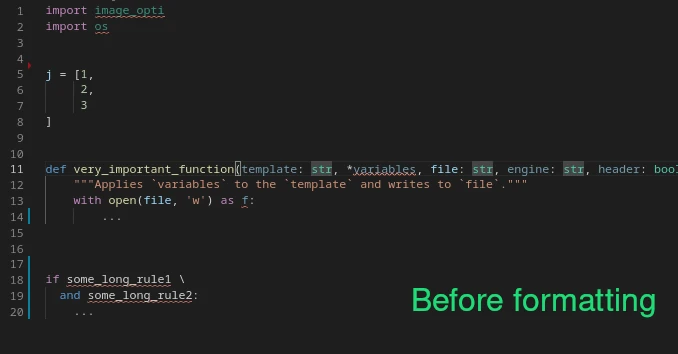
3. Linting
Linting is another code quality tool. It checks your code against a huge list of rules and will tell you which one you break. Rules like no unused variables, duplicated names, wrong inheritance, ... It is important for your project's health. There is a lot of linters available like Pylint, Flake8, Autopep ... I personally use Flake8.
4. Testing
Python has native support for unit tests. However, I encourage you to use Pylint which is a powerful tool to write test with features that makes your life easier, especially the powerful fixture. I might come back to Pytest in another article.
5. CI/CD
Most likely, you are using a tool like GitHub to save your git repository remotely. Ideally, you want to run all your code quality checks before any code is merged to your master branch to avoid codebase deterioration over time. We have 2 complementary ways to do it:
- Pre-commit hooks: these are scripts run before each commit locally, they will run all your code quality tools and deny the commit if the code doesn't pass. This is an easy way to enforce best practices at every commi width: string;
- GitHub actions: these are scripts run automatically by GitHub on certain triggers. For instance, when you open a pull request, GitHub will build your code in a container and run all your code checks. It will prevent you to merge the pull request into master if the checks did not pass
Using a combination of both is the recommended way. Indeed pre-commit hooks are fast since they run locally, you don't need to wait for GitHub remotely. However, nothing guarantees you that every developer runs the pre-commit hooks before pushing code. So having the GitHub actions checking your code is the ultimate guarantee that all code merged on master lives up to your quality standards.
In the solution proposed here, I use a Python library pre-commit to
automatically run all the checking tools before each commit. Finally, I set up a
GitHub action to run pre-commit before merging a pull request into master to
ultimately enforce the code qualtiy.
Issue 3: Packaging
Problem
Awesome, you have a project ready to be packaged and published to pipy! But wait, you first need to get it publish-ready and go through a list of steps that can be cumbersome (see here).
Solution
Again poetry helps us there. It's super simple to build your package and publish
it. You mainly have 2 commands to use: poetry build and poetry publish.
Never be afraid to publish your package.
Bonus: VSCode Integration
If you are using VSCode, there is an awesome Python language server called Pylance. It will statically check your code as you type, improve code clarity with enhanced colorization. I encourage you to enable this feature for all your projects. You can control the level of severity for the type checking, so you can adopt it progressively. It will catch tons of potential errors in your code just by checking the types.
Also, for all the tools mentioned before, Mypy, Black, Isort, and Flake8, there are plugins available in the VSCode marketplace.
Finally, to integrate Poetry and VScode smoothly, you need to tell VSCode
the location of your Python interpreter. Since Poetry manages it for you, run
poetry run which python to get the absolute path. Then in VSCode press Ctrl+P,
type Select Python interpreter, and put the path.
The Best Python Template To Start
Implementing all these good practices can feel too demanding especially if you are a beginner. However, I encourage you to apply these good practices as early as possible in your coding habits. It will overall make you a better coder, produce better quality code, and avoid easy-to-catch pitfalls and bugs. Even for an advanced programmer, it can be cumbersome to do it again and again for every project.
Setting up these tools is not the most exciting part, but a necessary step toward success.
So I've made your life easier! I created a [GitHub template repository][github repo] addressing all the issues. It's easy to use, when you create a new Python project, start it from my GitHub template. You will only have to run poetry install to get all the dev dependencies required for the tooling: linting, formatting, type checking. You will also have poetry to handle your dependencies and be ready to ship high-quality code in no time! Check it out.

